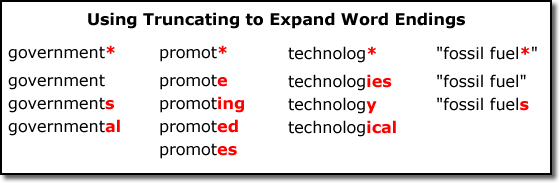Describe appropriate tools and search strategies to find information
Search Tools:
Library Catalogues:
OPAC (Online Public Access Catalogue):
It serves as the focal search point for the AIU Library contents. Based on search criteria of author, subject or title, the retrieval or hit list screen will display attributes such as publisher, date of publication, call number and availability.
http://www.italic.aiu.edu.my
What else the online Library catalogue provide us?
The OPAC provides you with details about the books, audiovisuals, and other materials that can be found in our library.
One good reason is that libraries throughout the world use a similar system.
How to start using italic:
Log on to the aiu library iPortal at
http://www.italic.aiu.edu.my.
Those who have registered with library can directly be login by key-in your user ID & password. Click at Submit to login your account.
Patron Access
Once log in we can see our account summary as below:
Note:
From here you may know:
- How many items that you have borrowed out.
- How many items is overdue.
Search Tools:
Internet:
Internet as Information Environment
- A web search engine is designed to search for information on the World Wide Web.
- No “direct” searching of other computers - access to search tools only.
- Search tools search through limited lists of sites.
- The information may consist of web pages, images, information and other types of files.
Search Tools: Internet
- Internet: electronic network that connect personal computers and organizational computer/others around the world.
- The internet is available to anyone with computer, connections and Internet Service Provider.
- Internet called as Information Superhighway
Search Engines
- A search engine is designed to search for information on the World Wide Web.
- Search engine use computer software that makes the WWW searchable using keywords and phrases.
- Internet has many different search engine to find information.
- Compiled by spiders (computer-robot programs), mechanically building database of references.
- Matches searched-for keywords with words in full text of selected web pages.
- Number of pages searched can vary from small number to 90% of the web.
- Good For: Precision searches, using named people or organisations, searching quickly and widely, topics which are hard to classify
Not Good For: Browsing through a subject area
Search Engines
Google: http://www.google.com/
AltaVista: http://www.altavista.com/
Alltheweb: http://www.alltheweb.com/
Bing
Yandex
Baidu
Ask.com