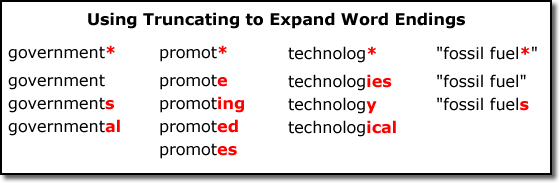INFORMATION
ANALYSIS
—Criteria
for evaluating Internet Sources: purpose, scope/coverage/comprehensiveness, uthorit, audience,information
content, design
and layout and access/Workability.
Criteria for evaluating
Resources
Purpose
—What
is the purpose of the resource?
—Resource
should make their purpose obvious at first sight.
—Does
the site promote a product?
—Does
the resource fulfill the stated purpose?
Authority
Institution
Is
this the official site of an organization or association?
Is
the publisher a recognized organization?
Information Content
1. Accuracy: Is
the information in the resource accurate? check this against other resources,
or by checking some information about which you have special knowledge.
II. Uniqueness: Is
the resource original, or has it been derived from other sources? or Is
the information in this resource available in other forms (for example other
sites, Gopher, WWW, print, CD-ROM)? What advantages does this particular
resource have?
Quality of writing
—Does
the text follow basic rules of grammar, spelling and literary composition?
Organization
The
organizational scheme must be appropriate, for example chronological for an historical
source, or geographical for a regional resource
Colour
—Are
backgrounds or other visual elements distracting or cluttered?
Plagiarism
Words,
ideas, images and sounds need to be documented and given credit if they are not
your own
After all we have summarize a list of useful criteria for evaluating internet information sources. exploring all these criteria is a good beginning for becoming a critical consumer of information in all form